The BindTuning app allows for the easy deployment of our accessibility tools on Office 365.
This installation method is only valid for Office 365 (SharePoint Online).
- Login to your BindTuning account.
-
Navigate to the Accessibility tab and click on tools Gallery
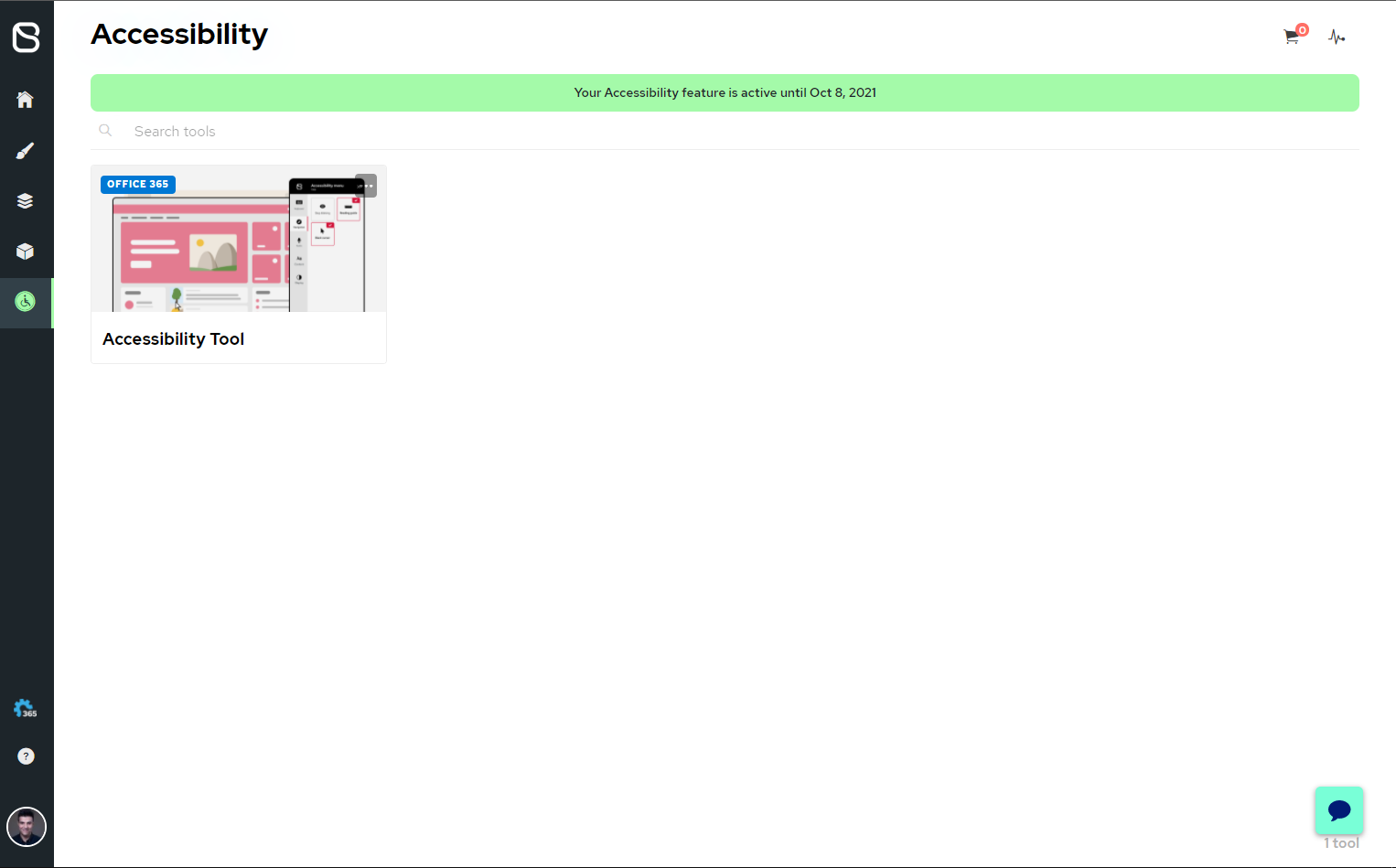
-
Mouse over the selected tool and click on More Details
-
Proceed with either:
- Install: Installs the Accessibility Tool automatically;
- Download: To proceed with the Manual installation of the tool;
To proceed with the Manual Installation, follow this link.
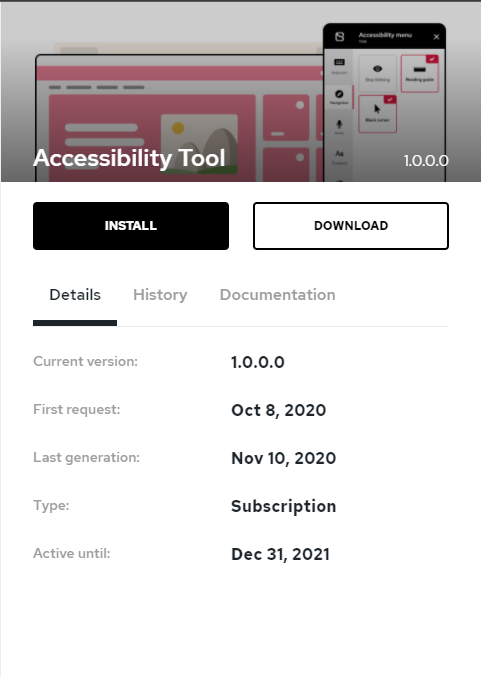
-
Select the SharePoint experience you want to deploy to, as well as correlative installation scope:
- Classic: Deploys the tool on Classic SharePoint, being available at the site collection level;
- Modern: Deploys the tool on Modern SharePoint, being available at either site collection or tenant level.
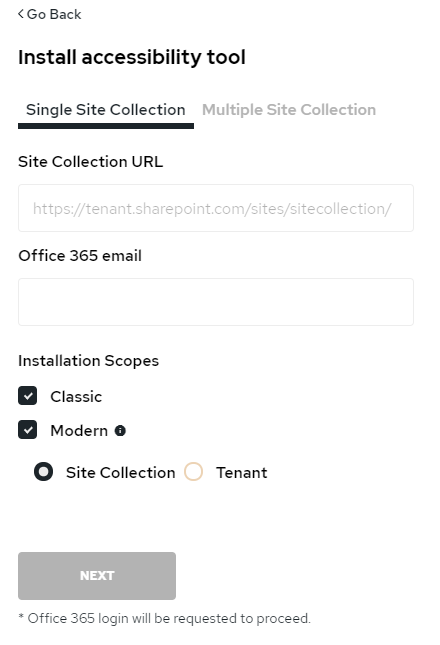
Note: Despite adding the solution to your Tenant App Catalog, only the site collection added in step 5 will reflect the tool. From there, you can choose to either apply the tool to a selected number of site collections or to every site collection within your tenant:
- To apply the tool to selected site collections, follow the steps here;
- To apply the tool to all site collections across your tenancy, follow the steps here.
-
Verify all the provided information and click Confirm
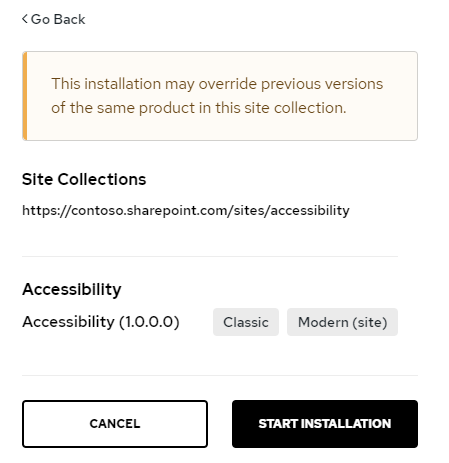
-
The installation will proceed in the background. To review it's progress click on Recent Activity (graph icon).
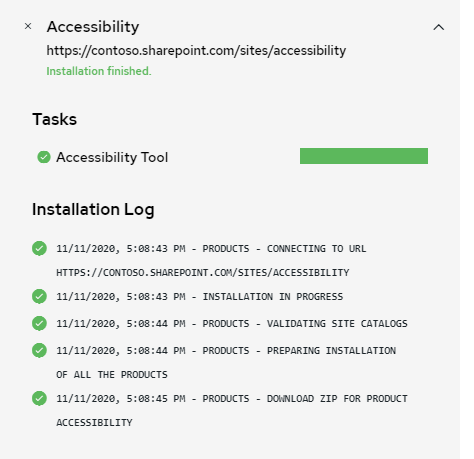
After the installation has been completed, an alert will appear, informing you of its status. ✅