Before upgrading your tool's version, you will need to request the new version at BindTuning, and following the steps below.
Update your Accessibility Tool
-
Login to your BindTuning account;
-
Navigate to the Accessibility tab and click on tools Gallery;
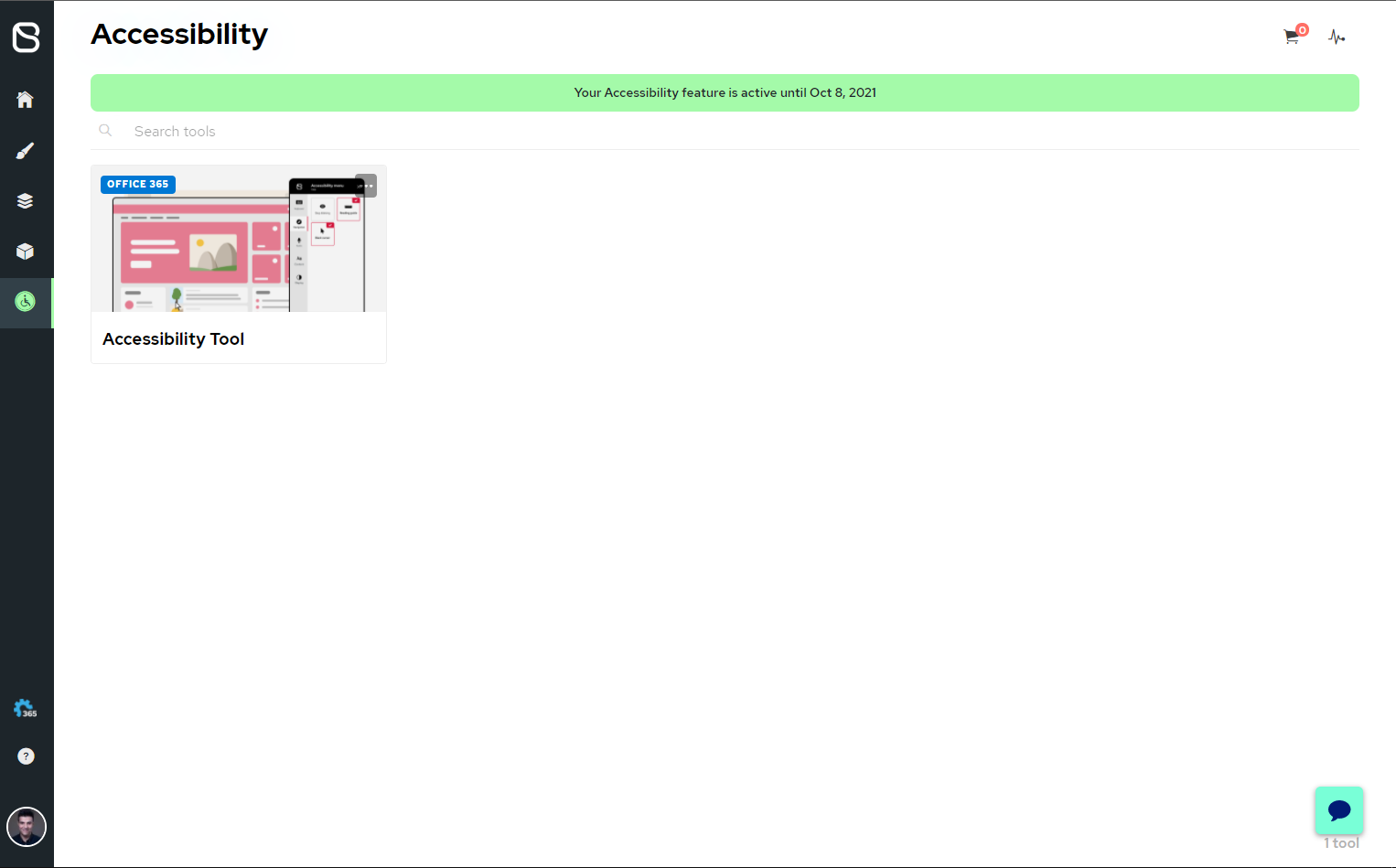
Note: You can check if there's an update pending by verifying if a red circle icon shows up on the top-right corner of your Accessibility Tool tile.
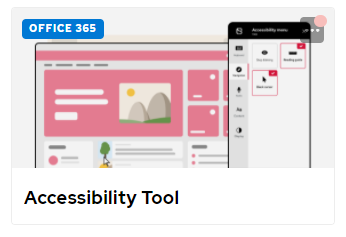
-
Mouse over the selected tool and click on the ellipsis button;
-
Select the option Update now.
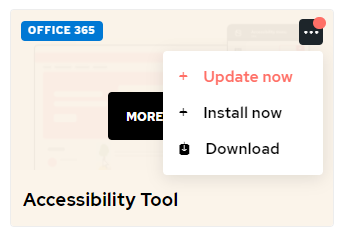
The update process will start. ✅
Install the tool
After proceeding with the update of the tool, you will need to proceed with it's re-installation. To do this, please follow the steps below: